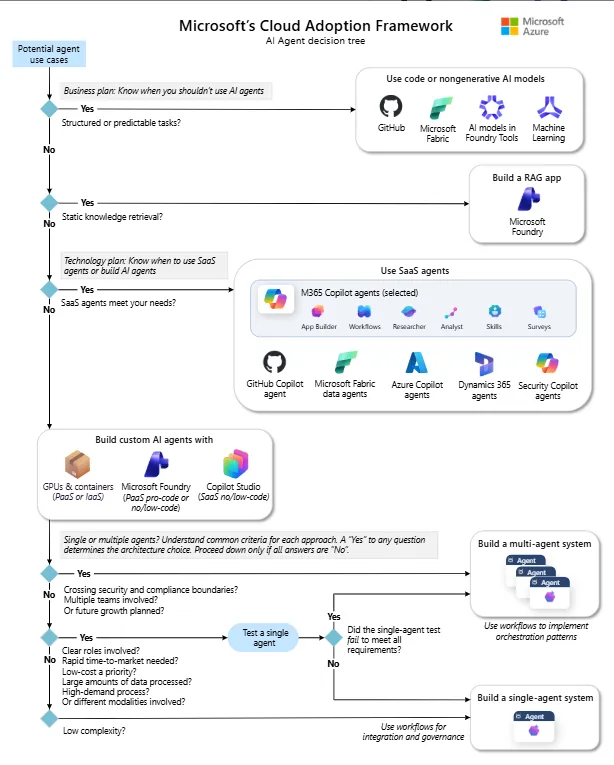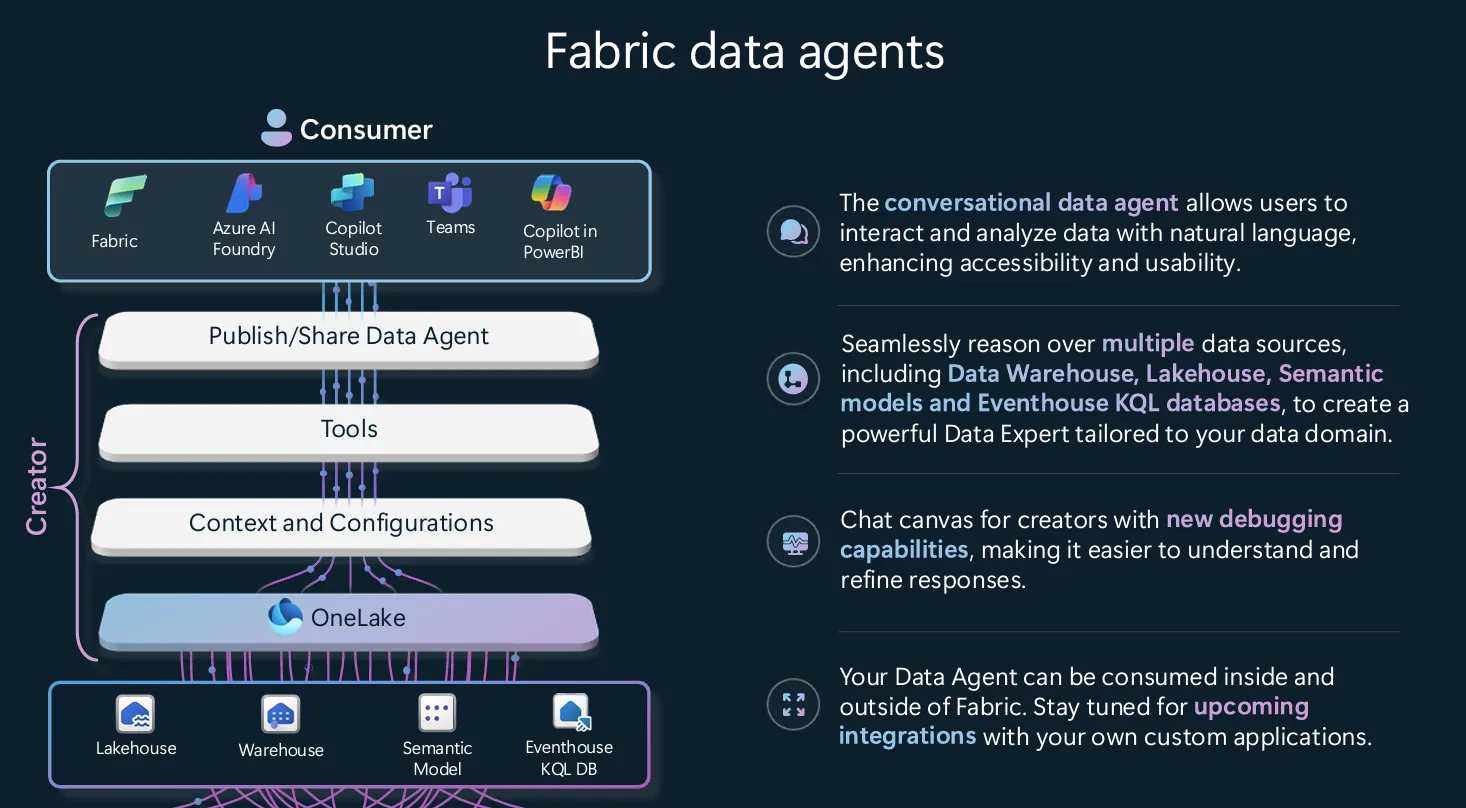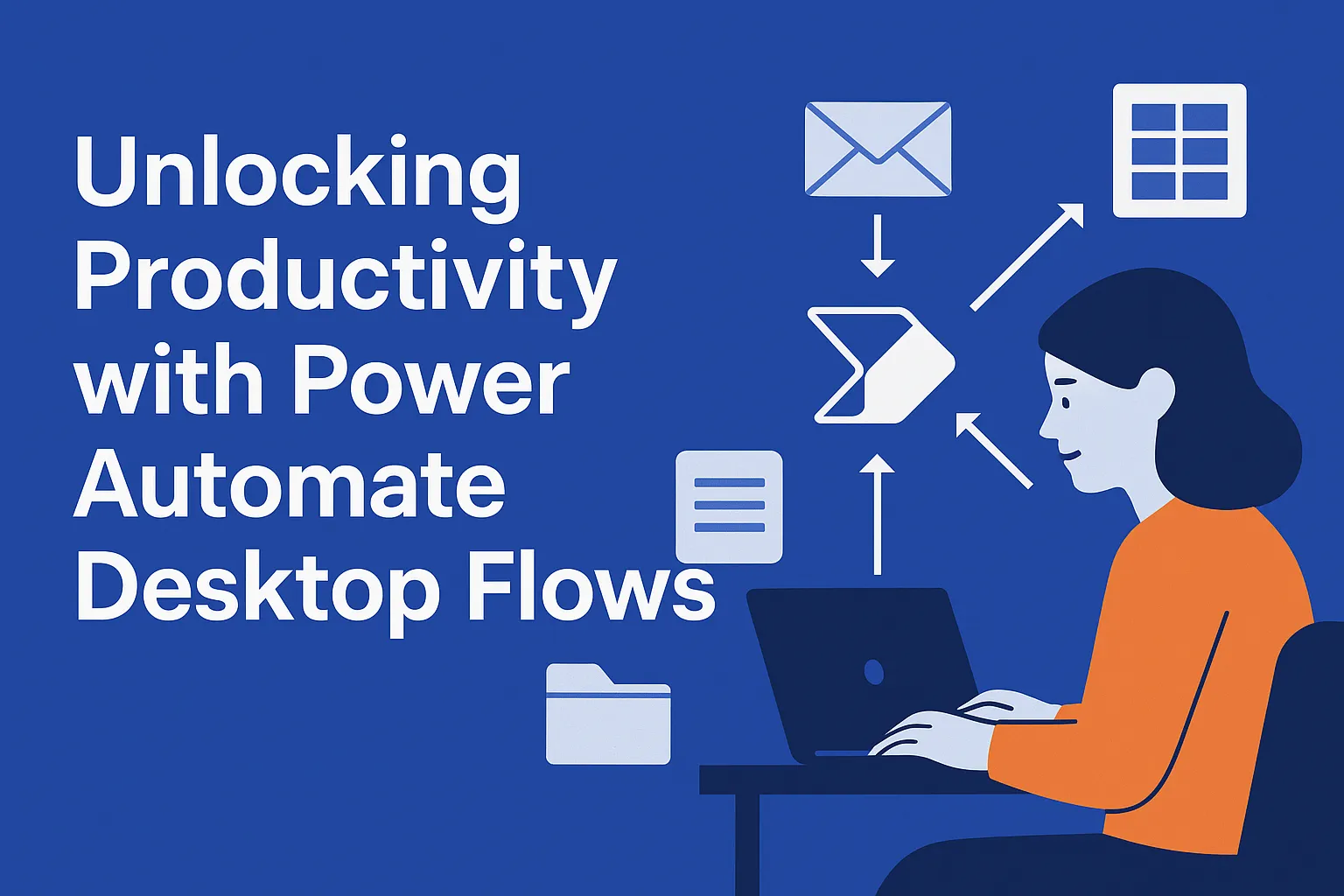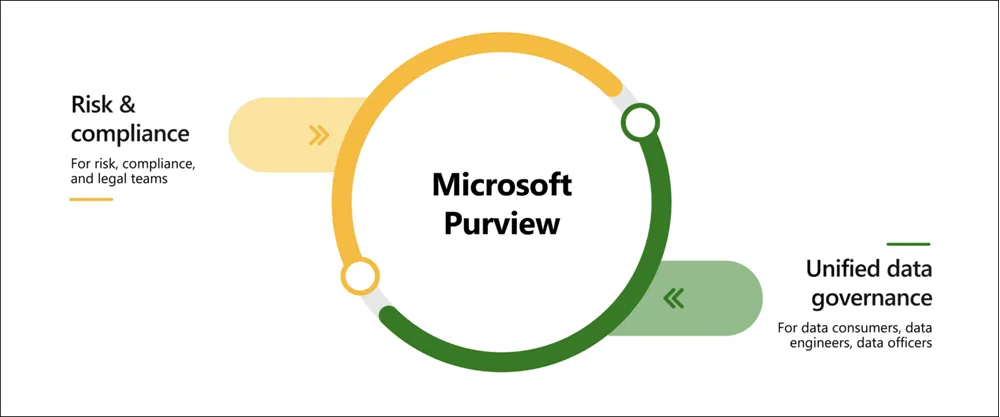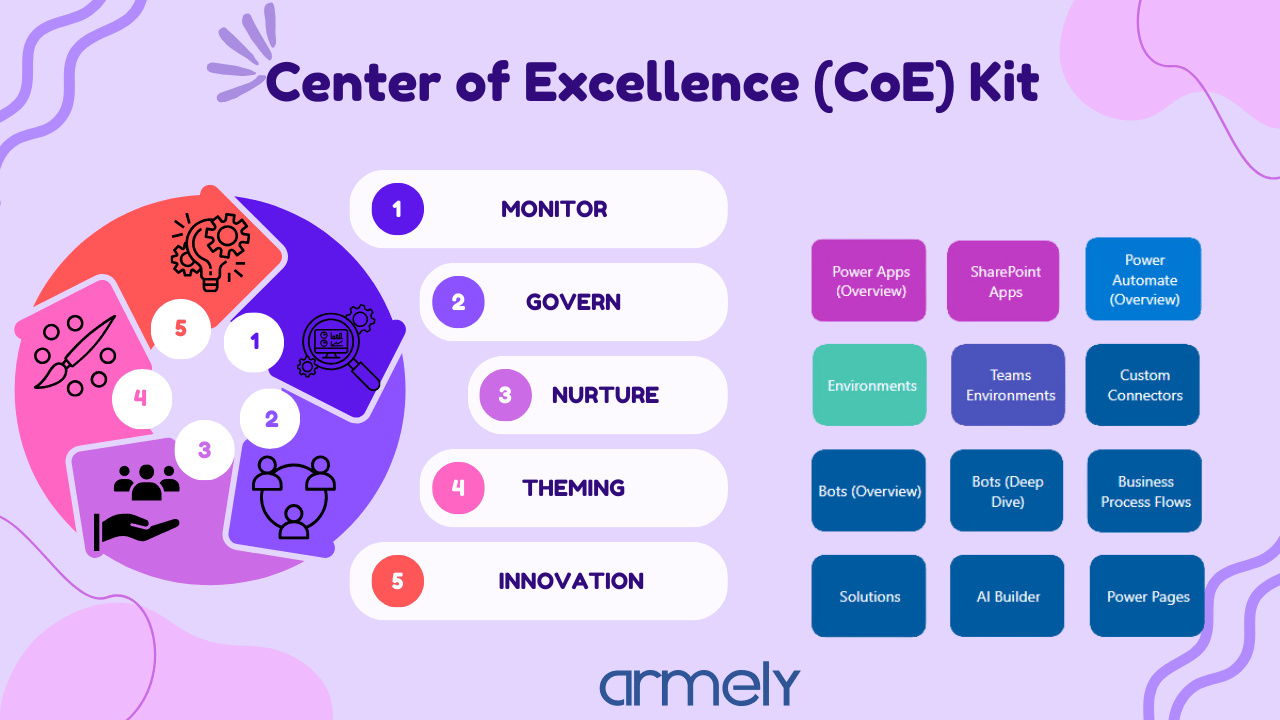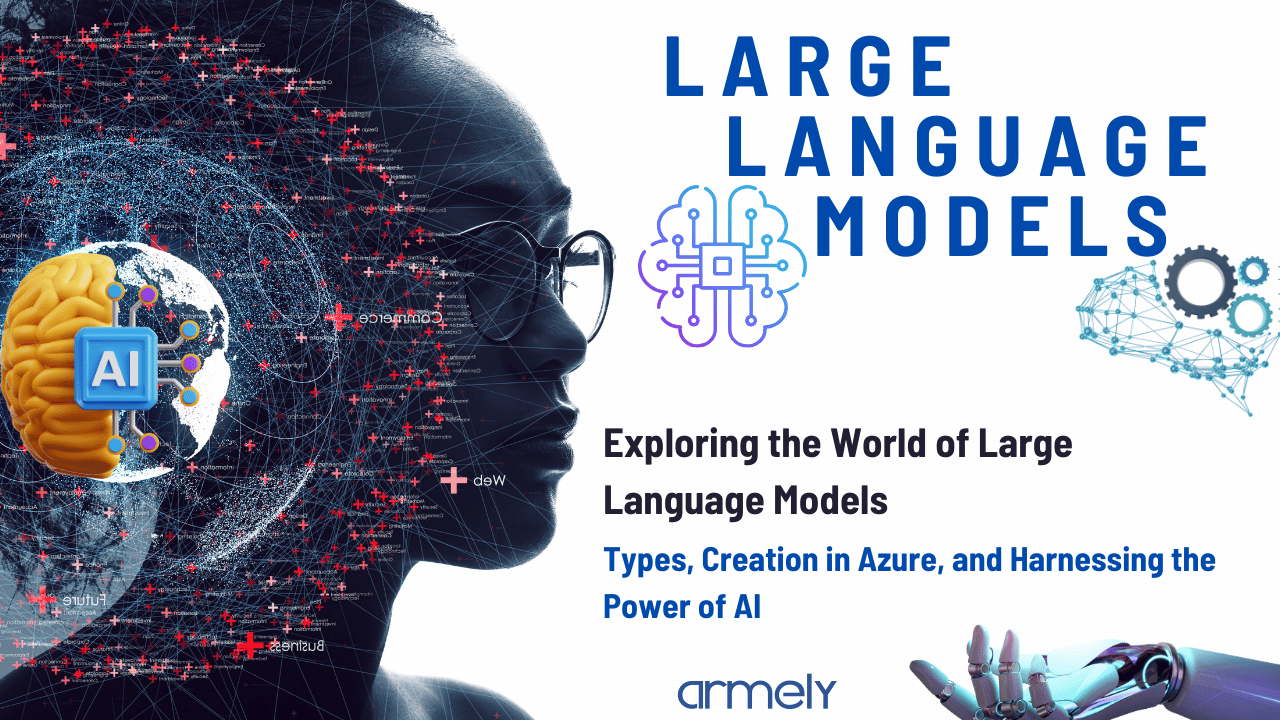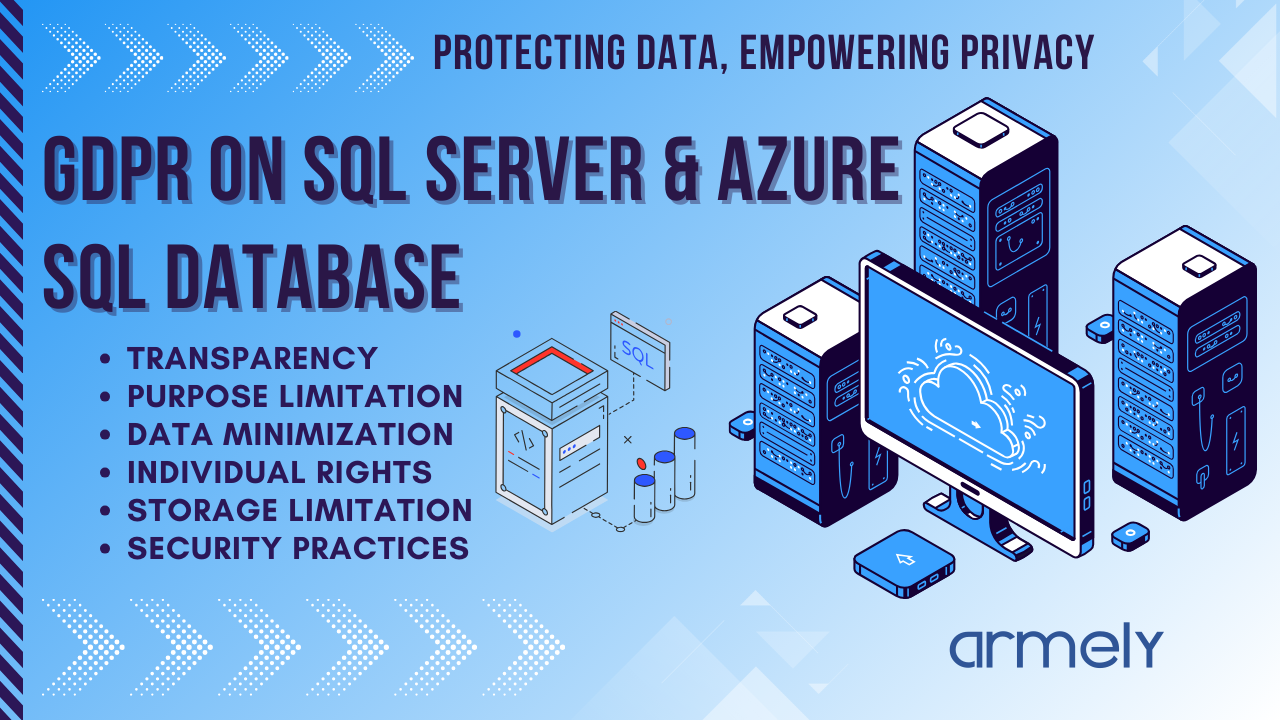Azure Cognitive Services provides a suite of APIs and services that enable you to integrate intelligent features such as vision, speech, language understanding, and decision-making into your applications. Leveraging these services can enhance user experiences and provide advanced functionality with minimal effort. In this blog article, I will walk you through integrating Azure Cognitive Services into your applications using endpoints and keys.
1. UNDERSTANDING AZURE COGNITIVE SERVICES
Azure Cognitive Services are categorized into various domains, including:
- Vision: For analyzing images and videos.
- Speech: For speech recognition and synthesis.
- Language: For natural language processing and understanding.
- Decision: For making intelligent decisions based on data.
Each service has its API and requires an endpoint and key for access.
2. SETTING UP YOUR AZURE COGNITIVE SERVICES
a) Create an Azure Account
- Sign Up: If you don’t already have an Azure account, sign up at the Azure Portal.
- Subscription: Ensure you have an active subscription or create a new one.
b) Create a Cognitive Services Resource
- Navigate to Azure Portal: Go to the Azure Portal.
- Create Resource: Search for “Cognitive Services” and select “Create.”
- Configure Resource: Fill in the required details such as:
- Subscription: Your Azure subscription.
- Resource Group: Choose an existing group or create a new one.
- Region: Select the region closest to your users.
- Pricing Tier: Choose the appropriate pricing tier based on your needs.
- Name: Provide a name for your resource.
- Review + Create: Review your settings and click “Create.”
d) Obtain Endpoint and Key
- Access Resource: Once your resource is created, navigate to it in the Azure portal.
- Keys and Endpoint: Go to the “Keys and Endpoint” section to find your endpoint URL and access keys. You will need these to authenticate your API requests.
3. INTEGRATING COGNITIVE SERVICES INTO YOUR APPLICATION
a) Choose Your Programming Language
Azure Cognitive Services APIs can be accessed using various programming languages. Examples include Python, C, JavaScript, and Java. Below are examples of popular languages.
- Example Integration in Python
- Install SDK or HTTP Client Library:
```bash
pip install azure-cognitiveservices-vision-computervision
```
- Code Sample:
```python
from azure.cognitiveservices.vision.computervision import ComputerVisionClient
from msrest.authentication import CognitiveServicesCredentials
Replace with your endpoint and key
endpoint = "YOUR_ENDPOINT"
subscription_key = "YOUR_SUBSCRIPTION_KEY"
client = ComputerVisionClient(endpoint, CognitiveServicesCredentials(subscription_key))
Example: Analyzing an image
image_url = "URL_OF_THE_IMAGE"
response = client.analyze_image(image_url, visual_features=["Description"])
for caption in response.description.captions:
print(f"Caption: {caption.text} with confidence {caption.confidence:.2f}")
```
- Example Integration in JavaScript (Node.js)
1. Install SDK:
```bash
npm install @azure/cognitiveservices-computervision
```
2. Code Sample:
```javascript
const { ComputerVisionClient } = require('@azure/cognitiveservices-computervision');
const msRestAzure = require('@azure/ms-rest-js');
const endpoint = 'YOUR_ENDPOINT';
const apiKey = 'YOUR_SUBSCRIPTION_KEY';
const credentials = new msRestAzure.CognitiveServicesCredentials(apiKey);
const client = new ComputerVisionClient(credentials, endpoint);
async function analyzeImage(imageUrl) {
const result = await client.describeImage(imageUrl);
console.log('Description:', result.captions[0].text);
}
analyzeImage('URL_OF_THE_IMAGE');
```
4. HANDLING API RESPONSES
- Parse Results: Extract and utilize the data returned by the API in your application.
- Error Handling: Implement error handling to manage issues such as invalid keys or exceeded quota.
5. SECURITY CONSIDERATIONS
- Secure Your Keys: Do not hardcode your keys directly into your codebase. Use environment variables or secure vaults.
- Monitor Usage: Regularly check your usage and billing to avoid unexpected costs.
6. TESTING AND DEPLOYMENT
- Test Thoroughly: Ensure your integration works as expected in different scenarios and with various inputs.
- Deploy: Once tested, deploy your application to your production environment.
Integrating Azure Cognitive Services into your applications can bring advanced AI capabilities with relatively little effort. By following the above steps—setting up your Azure resource, obtaining your endpoint and keys, and incorporating the service into your application—you can enhance your application's functionality and user experience.