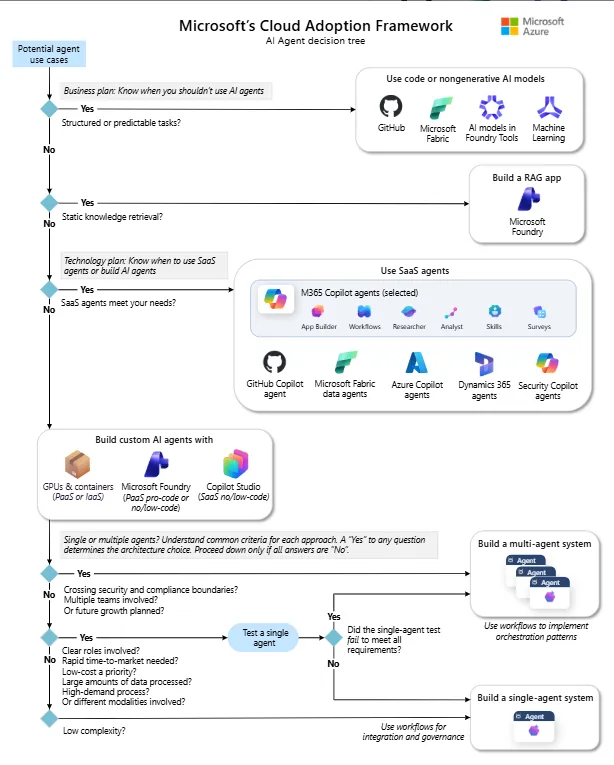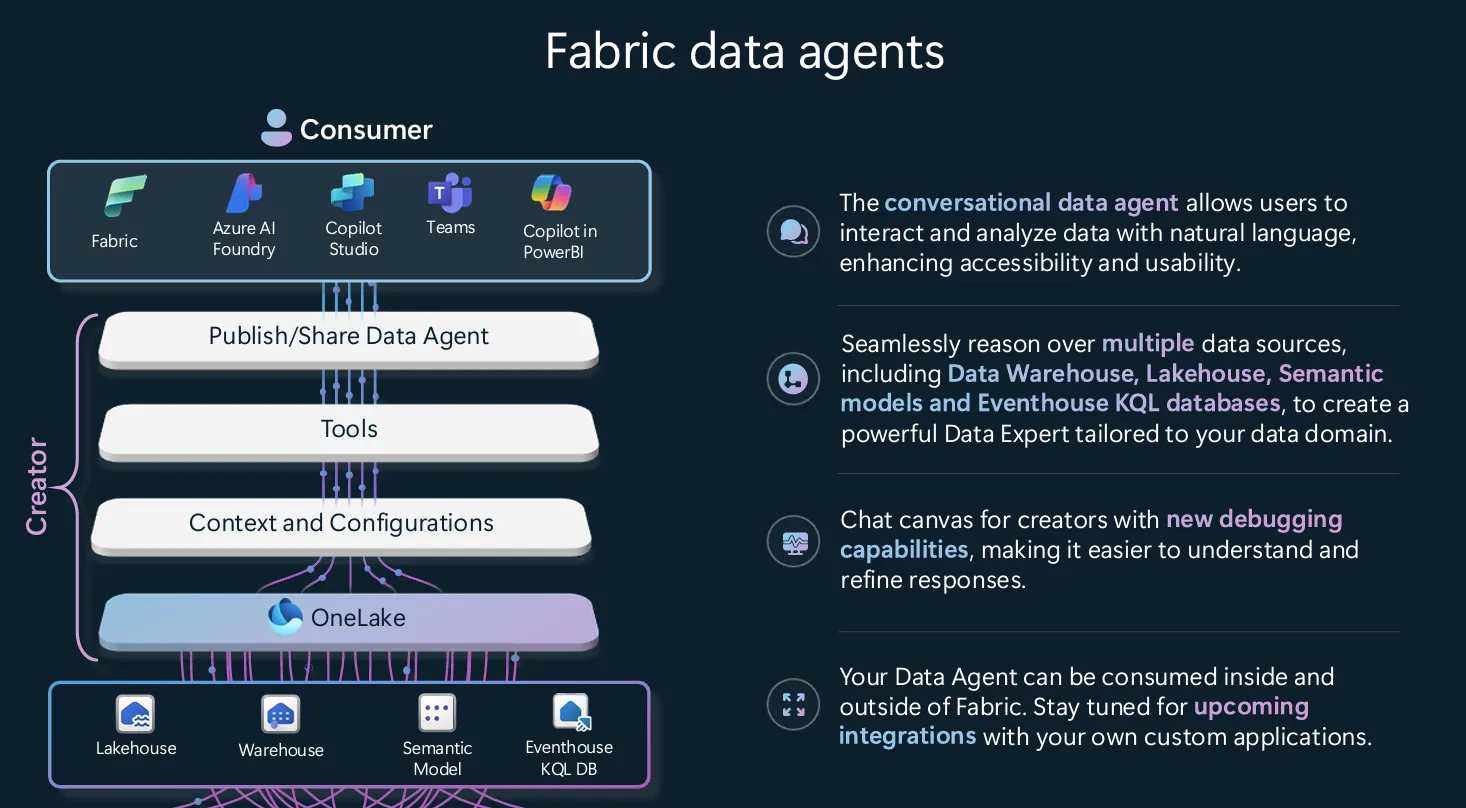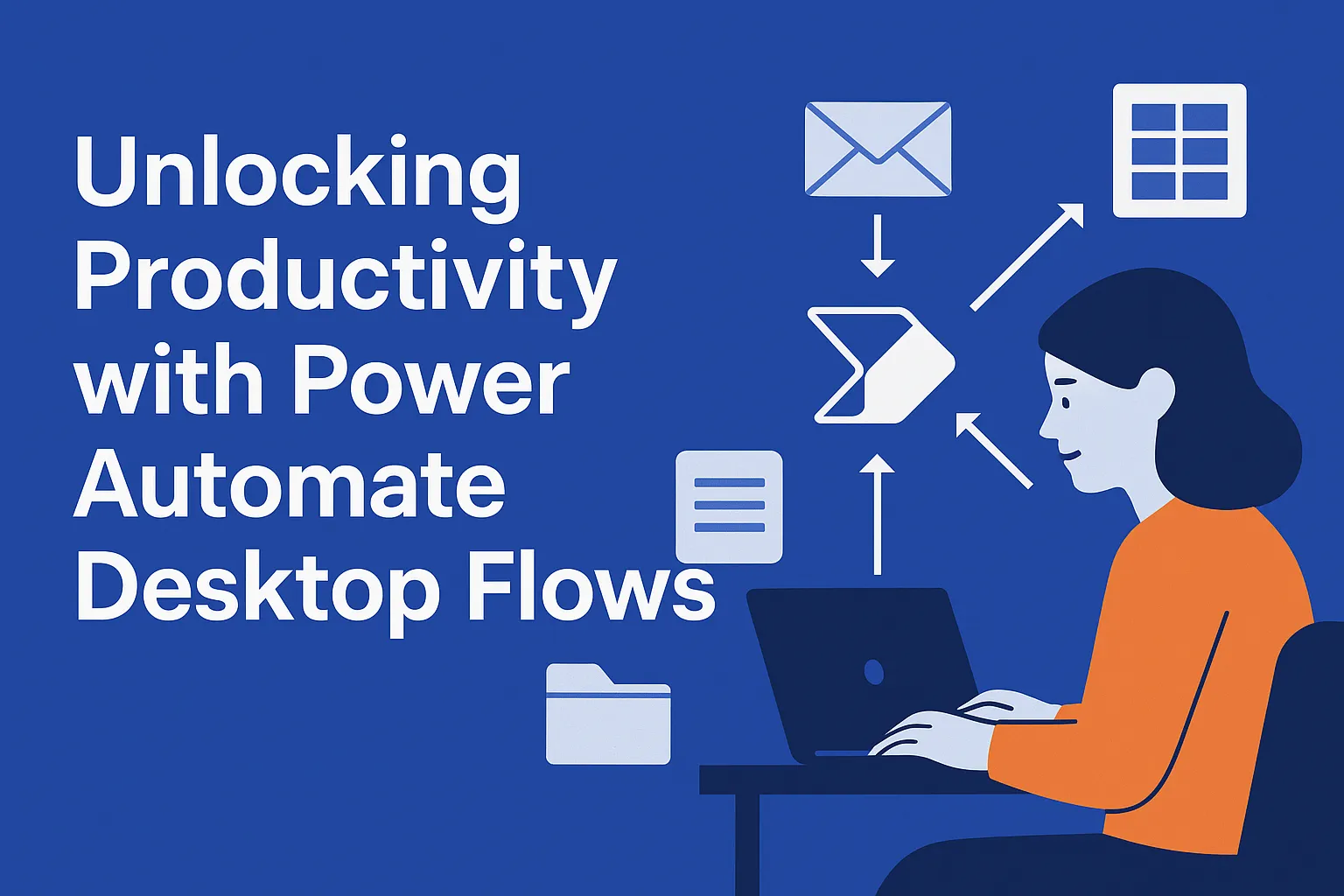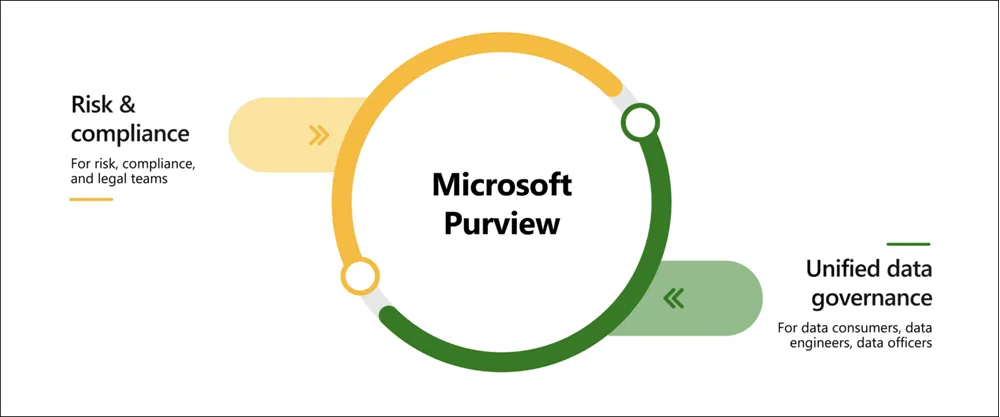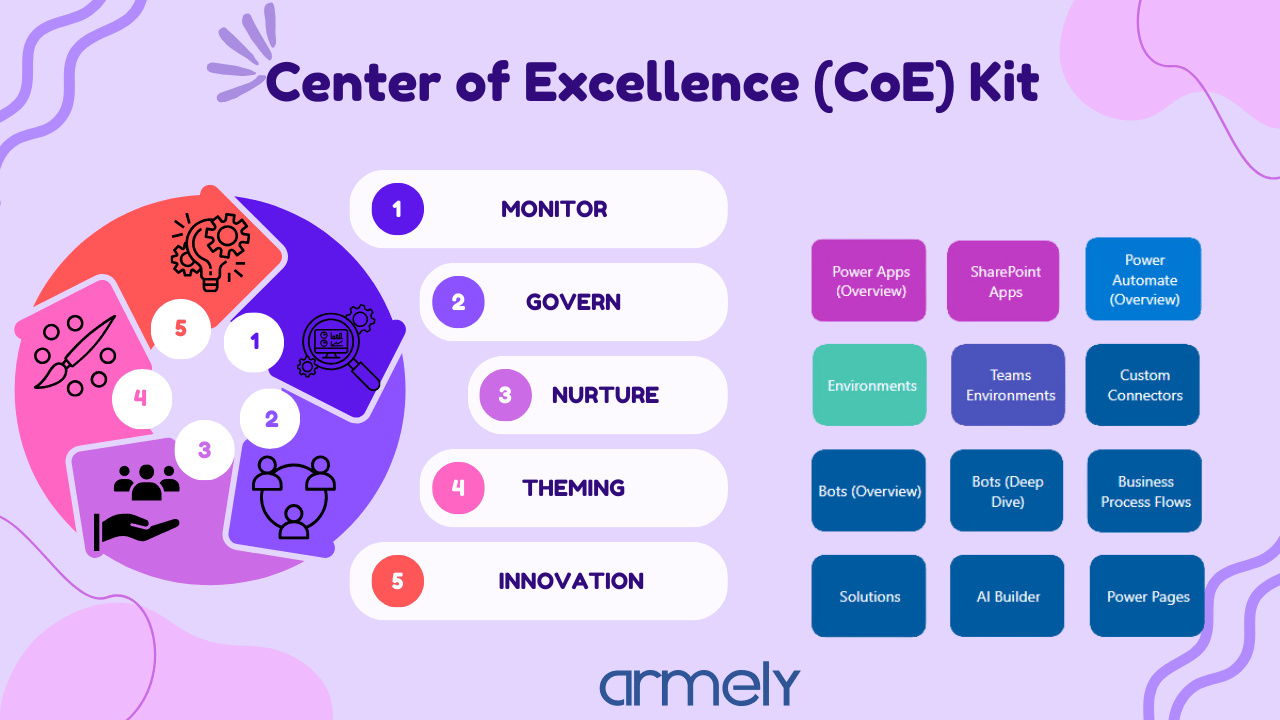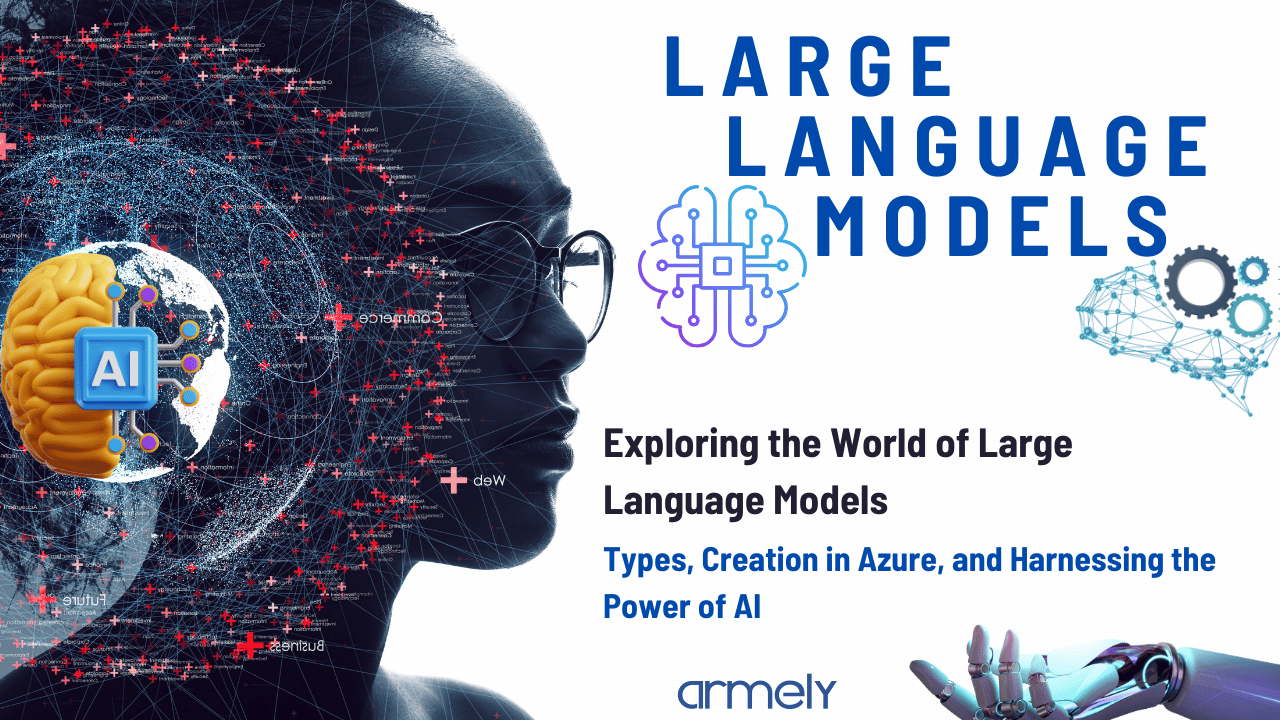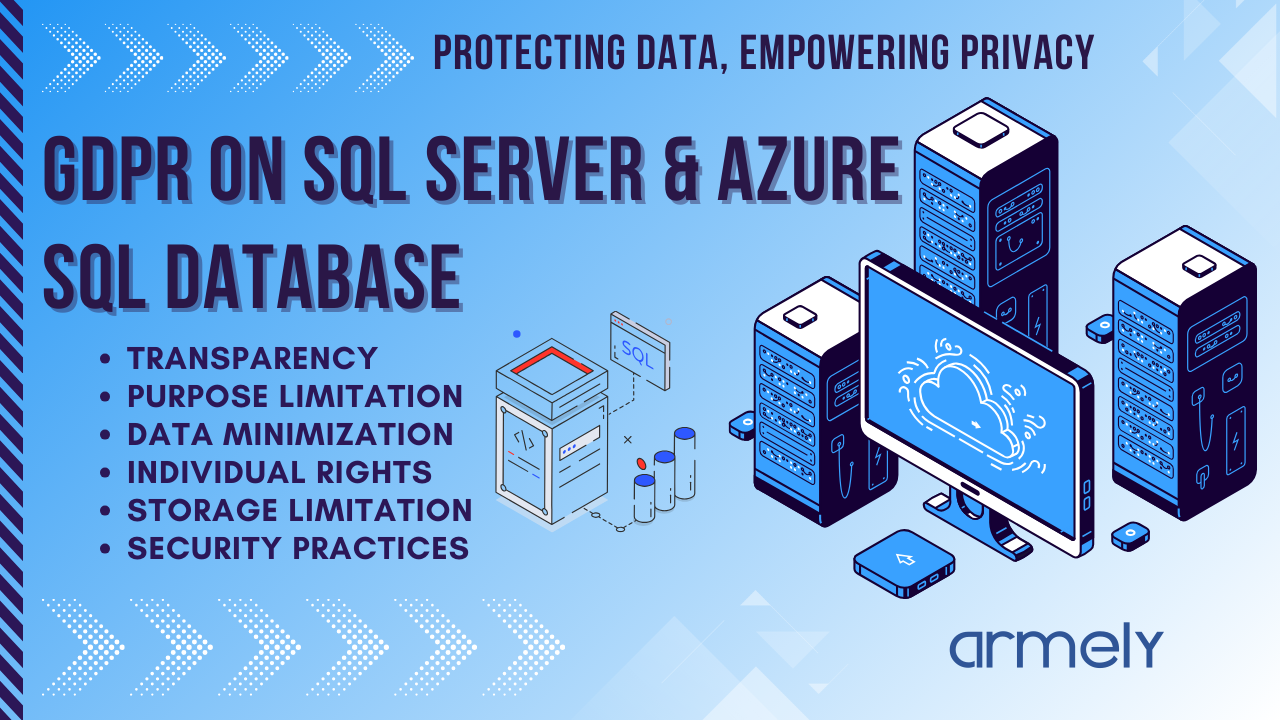Azure Cognitive Services and Enhanced Customer Experiences
In today’s data and AI age, providing exceptional customer experiences is crucial for businesses. Customers expect personalized interactions, quick responses, and seamless communication. Azure Cognitive Services offers a suite of powerful tools that can enhance customer interactions by adding intelligence to your applications.
Before the advent of Azure Cognitive Services, developers faced several challenges when building intelligent applications. Let’s explore the historical context and the gap that Azure Cognitive Services effectively addressed:
- Pre-Azure Cognitive Services Era:
- Before Azure Cognitive Services, developers had to create custom machine learning models from scratch for tasks like natural language processing (NLP), speech recognition, and image analysis.
- These models required extensive data collection, feature engineering, and training, which was time-consuming and resource-intensive.
- Building accurate and robust models demanded expertise in machine learning algorithms, neural networks, and domain-specific knowledge.
- The Gap:
- The gap was the need for pretrained, ready-to-use AI services that could be easily integrated into applications without the complexities of model training and maintenance.
- Developers wanted to focus on solving business problems rather than spending significant effort on building and fine-tuning machine learning models.
- Azure Cognitive Services Solution:
- Azure Cognitive Services bridges this gap by providing a comprehensive set of cloud-based APIs and SDKs.
- These services offer pretrained models for various AI tasks, such as language understanding, speech recognition, computer vision, and decision-making.
- Developers can now leverage state-of-the-art algorithms without writing custom code or training models.
- The services are accessible via HTTP REST interfaces, making integration straightforward.
- Key Benefits of Azure Cognitive Services:
- Minimal Development Effort: Developers can use predefined algorithms without the need for extensive coding or data preparation.
- Easy Integration: Services are available over the web, allowing seamless integration into applications.
- Customization: While pretrained models cover common scenarios, considerable customization is possible to suit specific requirements.
Having introduced the cognitive services, let us now do a sample of how to create a custom Question and Answer bot and the benefits.
Custom question answering allows you to build intelligent systems that can understand user queries and provide accurate answers based on a predefined knowledge base. Instead of relying solely on prebuilt models, you create a tailored solution specific to your domain or use case.
Here’s how it works:
- Knowledge Base Creation:
- You collect relevant question-and-answer pairs from your own content, such as FAQs, manuals, or product documentation. This can be in form of uploading your own documents or connecting through a url.

-
- These pairs form the foundation of your custom question-answering model.

- Natural Language Understanding:
- The model uses natural language processing (NLP) techniques to interpret user questions.
- It identifies the intent behind the query and extracts relevant information from the knowledge base.

- Context-Aware Responses:
- Unlike generic search engines, custom question answering considers context.
- It provides precise answers based on the context of the user’s query.

Want to learn more of the cognitive services?
Be sure to be on the lookout for more resources with practical how to.